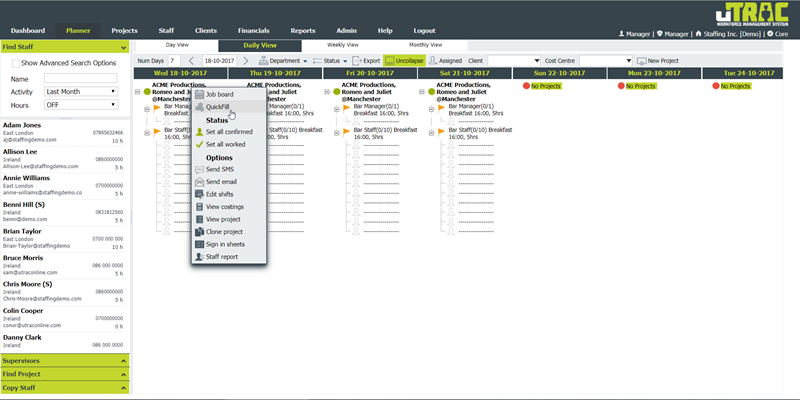uTRAC is designed to allow scheduling managers find casual workers to fill any volume shifts over any period of time. The challenge for schedulers is always; who from their massive pool of potential workers is best fit to work? And further to this; who is actually willing and available to work at the scheduled times? This is why our we built our tool with a easy to use interface that gives schedulers a rough idea of who’s available and what shifts are left to fill.
And now we’re going one step further and introducing the QuickFill feature. Whether a scheduler wants to find who can work those last few shifts, or they need to fill hundreds of shifts, QuickFill will finish the job at the click of a button. Combined with our Job Board, QuickFill is the most efficient way to find workers that are both available and qualified to work whatever your requirement.
Who’s Available?
Before running, the QuickFill engine will identify who is already booked to work and how many hours they’ve been scheduled for. This will ensure that whatever shifts you need to fill, fill, you won’t have to work about double booking anyone or scheduling someone outside of your business’s working time obligations.
Who’s Willing?
Once the QuickFill has identified who is available to be scheduled, you can then use it with Job Board to only fill your shift with workers that have expressed a willingness to work at that time. The uTRAC Job Board allows schedulers to advertise jobs to various teams, and with QuickFill schedulers have the option to only look for staff who’ve applied to work the job.
Who’s Qualified?
It’s one thing to be available and willing to work a shift, it’s another to be qualified. If a particular shift has very specific requirements, QuickFill will assess these and further drill into your team to find only the most qualified to work. Once the QuickFill has decided which staff are available, willing, and qualified to work, it will quickly begin filling your shifts.
What’s Next?
It depends. Some schedulers might want to make some final changes. Then all they need to do is confirm the people they want to keep, then run the QuickFill again to make some substitutes. And in the scenario that a worker might turn down the shift at the final hurdle, QuickFill can be run again and will never re-book a matching staff member that has declined the shift.
The QuickFill feature is currently available as an open beta. If you are interested in trying it out, please contact support@utraconline.com.